
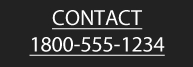
> CPANEL SECURITY > CPANEL > EMAIL > FILES > DOMAINS
Password Protect Directories
Password Protect Directories allows website owners to protect folders on their site with passwords. This means if someone wishes to access the folder or any of the content inside that folder, they must login with a valid username and password. This is hand for protecting valuable data or even just staging something that will not go live until later.
IP Deny Manager
IP Deny Manager allows website owners to block a single or range of IP addresses. This feature also allows you block a fully qualified domain name if the server can resolve the IP. This allows website owners to block specific IPs that may be causing abuse.
SSL/TLS Manager
SSL/TLS Manager allows website owners to generate SSL certificates, signing requests, and keys. These are all parts of using SSL to secure a website. SSL allows the website owner to secure pages on a site so that information such as logins, credit card numbers, etc are sent encrypted instead of plain text. It is important to secure a site’s login areas, shopping areas, and other pages where sensitive information could be sent over the web.
HotLink Protection
HotLink Protection prevents other websites from directly linking to files (as specified below) on a website. Other sites will still be able to link to any file type that a website owner doesn’t specify (i.e., HTML files). An example of hotlinking would be using an <img> tag to display an image from a site somewhere else on the Web. The end result is that the other site is stealing bandwidth. The interface does allow a website owner to list sites from which they wish to allow direct links.
Leech Protect
Leech Protect allows website owners to protect content and data from users that give out passwords to the public. Instead of many visits from a compromised account, the visitor will be redirected to a URL of your choice.
GnuPG Keys
GnuPG Keys allows website owners to create and manage public keys for access to restricted areas of a site. By using a public key on the server and a private key on the computer, the two are able to connect and communicated through a secure medium. Creating keys is a snap through the simple form in cPanel.

