
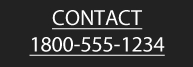
> SECURITY
We will do our best to teach you a little bit about security to prevent hacking.
Number one is securing your personal computer.
Below are some free recommended programs:
http://download.cnet.com/Malwarebytes-Anti-Malware/3000-8022_4-10804572.html?tag=main;pop
http://download.cnet.com/Glary-Utilities/3000-2094_4-10508531.html?tag=main;pop
http://download.cnet.com/Advanced-SystemCare/3000-2086_4-10407614.html?tag=main;pop
http://download.cnet.com/CCleaner/3000-18512_4-10315544.html?tag=mncol;1
Now that you have your personal computer as secure as you can get it we will recommend a password program called LastPass. LastPass is a password manager that makes web browsing easier and more secure. You can use the Strong Password Generator to generate 30 character usernames and passwords for many web related applications including scripts. Simply change the "Password length" to 30 and click "Generate strong password". Copy the password and or username to your clipboard for use. Now the LastPass application will rememeber everything for you including the link, enter the long username and password and log you in using one click of your mouse.
Also using the firefox browser with some choice addons will greatly increase the security of your online browsing:
http://www.mozilla.org/en-US/firefox/new/
Security Addons for the above firefox browser:
Adblock Plus
NoScript
WOT - Safe Surfing
Disconnect
HTTPS Everywhere
If you prefer the google chrome browser instead please use the below Extensions
https://www.google.com/chrome/browser/desktop/index.html
Security Extensions for the Google Chrome browser:
Adblock Plus
WOT - Safe Surfing
Disconnect
HTTPS Everywhere

